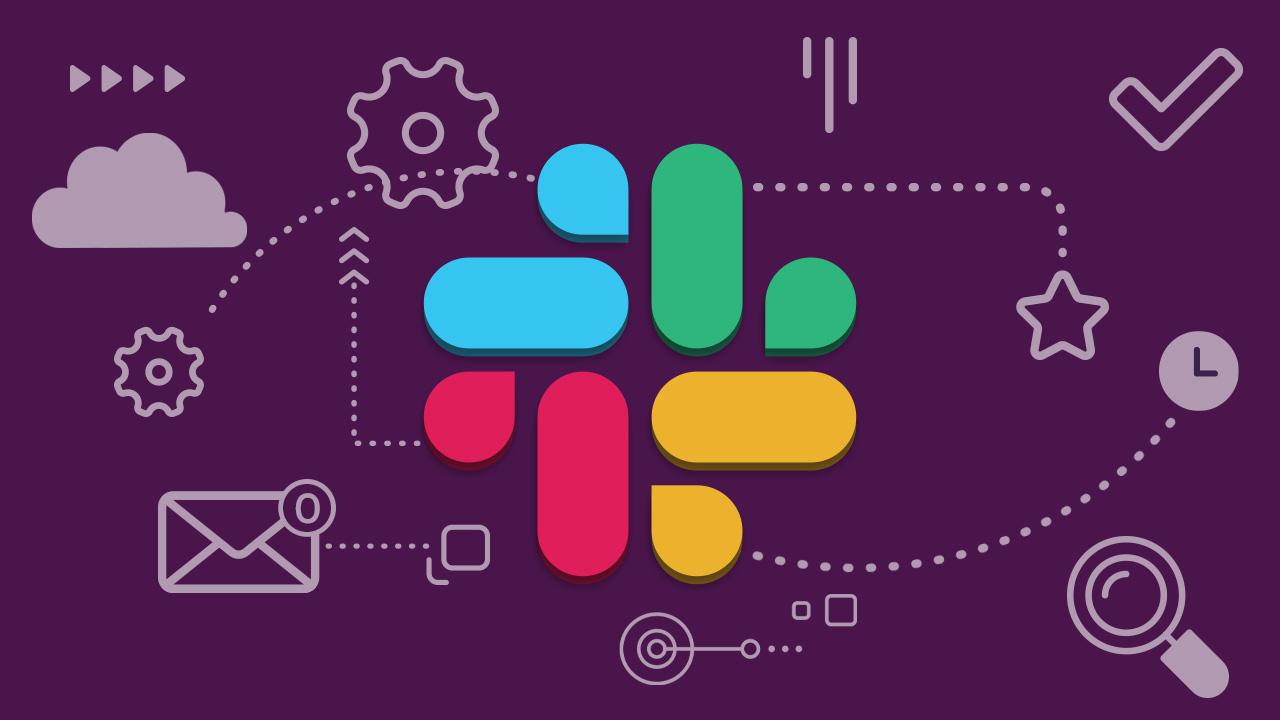Remote Working Resources
We have created this resources page with tools for collaboration, chat, conferencing and productive remote working. We hope you find these resources helpful for your organization and home users.
Need help in other areas such as adding a banner to your website to communicate COVID-19 updates like the one above? Please contact us!
Collaboration and security tools to consider for your organization.
For Your Organization:
Helpful programs and apps to use on your home computer.
For Your Home
Microsoft Teams
Teams is a collaboration tool for public and direct chat, audio/video conferencing, file sharing, connections to OneDrive, Sharepoint and other productivity tools.
If your organization is already using Office365* for email, but you haven’t yet explored Microsoft Teams, now may be the time. Microsoft Teams offers very easy-to-use inter-office chat and audio/video conferencing. Most Office365* subscriptions include access to Teams so you may already be paying for the tool. The initial set-up is fairly simple and we are here to help! Contact your Account Manager if you’d like to learn more.
Must Haves:
- Office 365* Business licenses for users
*Exceptions by certain O365 license levels may apply.
SOPHOS
(Free and Professional versions available)
Sophos is an Anti-Virus/Anti-Malware, threat detection and content filtering protection tool. It is available for your users’ home computers via a public link. Sophos also offers a professional version with more advanced and richer features that Walker can implement as a monthly, subscription-based service.
Versions:
- Windows or Mac
Slack
(Free and Professional versions available)
Slack is a remote work tool for collaboration and includes group chat, direct messaging, video conferencing, file sharing and productivity tools.
Paid versions include unlimited history and other richer features.
Free Version Features:
- Unlimited private and public channels for chat
- 10,000 most recent searchable messages
- Up to 10 app add-ons
- 1:1 voice and video calls
- File sharing
- Personalized notifications
Slack can be set up very quickly or more built out. We are able to consult with you on a set-up and structure for Slack that suits your network and company’s remote working needs.
For the Home Office
Proactive and helpful programs and apps to use on your personal or home computer.
SOPHOS Home
(Free version for personal, HOME
COMPUTERS)
Sophos Home is an Anti-Virus/Anti-Malware threat detection tool. It offers parental website filtering and alerting for compromised websites. Sophos Home is available for you to download and install on any of your home
computers.
If your home computer is employer issued, do not install; please first consult your IT manager.
Must Haves:
- Home Computer - Windows or Mac
- Ability to install software
Adobe Scan App
Snap pictures with your phone and create PDFs.
Adobe Scan is an easy way to capture and share paper documents while working remotely.
There are hundreds of apps for iPhone and Android for free or low-cost scanning. We suggest Adobe Scan which is free, easy to use and allows you to scan one page or multiple pages to PDF and email or text directly from your phone.
Must Haves for Adobe Scan:
Related Blog Posts
In these days of social distancing, you may want to check out this cool app!
Netflix Party
(Chrome Extension, Free)
Netflix Party is a new way to watch Netflix with your friends and family online. Netflix Party synchronizes video playback and adds group chat!
Must Haves:
- Laptop or desktop
- Google Chrome browser
- Active Netflix account
Step-by-step to download the free Netflix Party Chrome Extension:
- Go to NetflixParty.com and click "Get Netflix Party for Chrome” which takes you to Chrome’s Web Store.
- Click "Add to Chrome" which will prompt you to "Add Extension."
- You'll then see the "NP" icon on the upper, right-hand side of your screen.
- Pick any film or movie you want.
- Click the "NP" icon and copy and paste the url of your selection.
- Click "Copy URL" and then send that link to any friend you’d like.
- When they open the link, you will be able to watch a Netflix show or movie together and be able to chat!